Getting Started1 min
Design Tokens20 min
Creating Themes2 min
Component Designer1 min
Documenting Design System15 min
Arrange Pages and FoldersCustomize Apperance➥Writing Text ContentDocument WidgetsDesign System WidgetsPage HeroPreview and Share
Exporting Design Tokens5 min
GraphQL API4 min
Real Content4 min
Figma Plugin10 min
Adobe XD Plugin8 min
Real-time Collaboration4 min
FAQs
Learn
Writing Text Content
Document pages are stack of building-blocks . The types of blocks range from simple texts, images to design token widgets or components pulled from your design system.
You can insert new blocks, delete or change the order of blocks on the page by using the toolbar on the left of each block. The toolbar is shown when the block is selected.
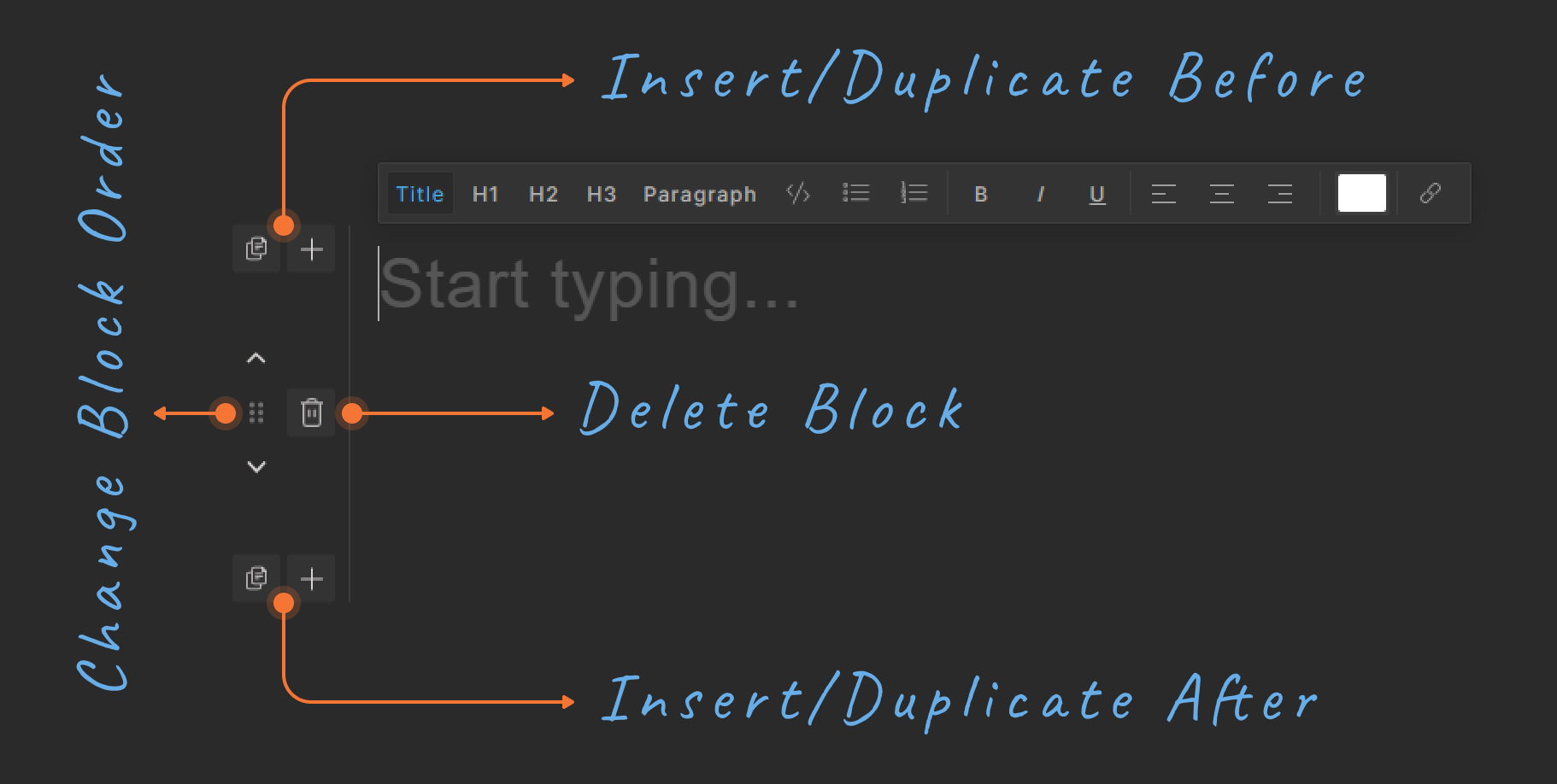
When you insert a new block, the widget wizard is shown. After clicking on a widget type, the block is activated with that widget type and the customization toolbar for that type is shown at the top of the block.
Every new page is automatically created with a text block. When inserting new text blocks, you can click on the desired text type from the widget wizard.
➥ Within a text block, you can use different text types for each line. Use the text toolbar above the block to customize the style of the selected text.