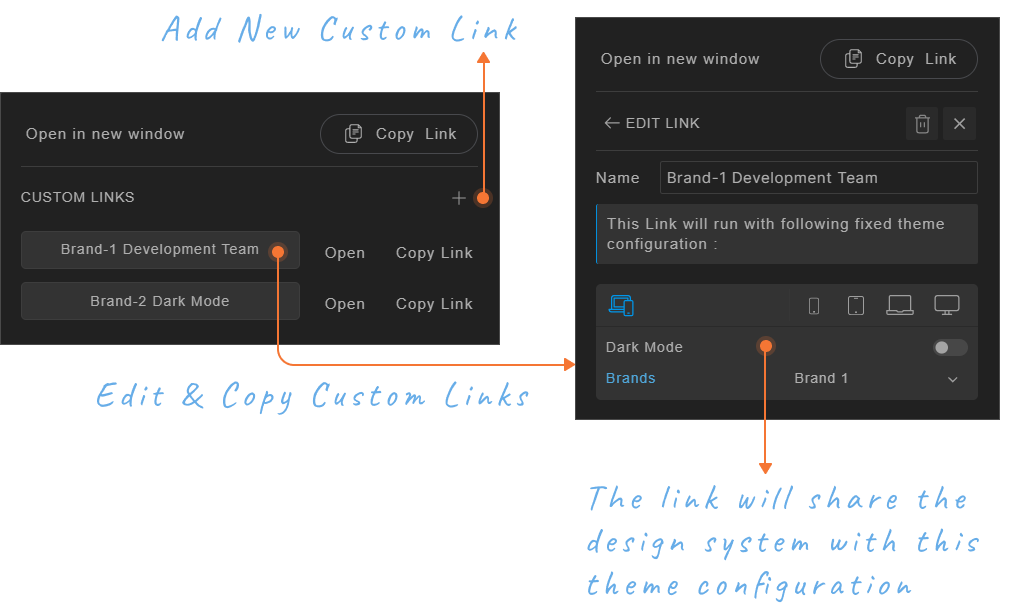Getting Started1 min
Design Tokens20 min
Creating Themes2 min
Component Designer1 min
Documenting Design System15 min
Arrange Pages and FoldersCustomize ApperanceWriting Text ContentDocument WidgetsDesign System WidgetsPage Hero➥Preview and Share
Exporting Design Tokens5 min
GraphQL API4 min
Real Content4 min
Figma Plugin10 min
Adobe XD Plugin8 min
Real-time Collaboration4 min
FAQs
Learn
Preview and Share Documents
➥ When the real-time team collaboration feature is released, there will be advanced options for publishing releases and sharing your design system documents.
For now, those who have a shared link can preview that document.
For now, those who have a shared link can preview that document.
You can instantly preview your documents when designing and see how it will be when shared. Preview and Share buttons are on the top bar next to the navigation dropdown.
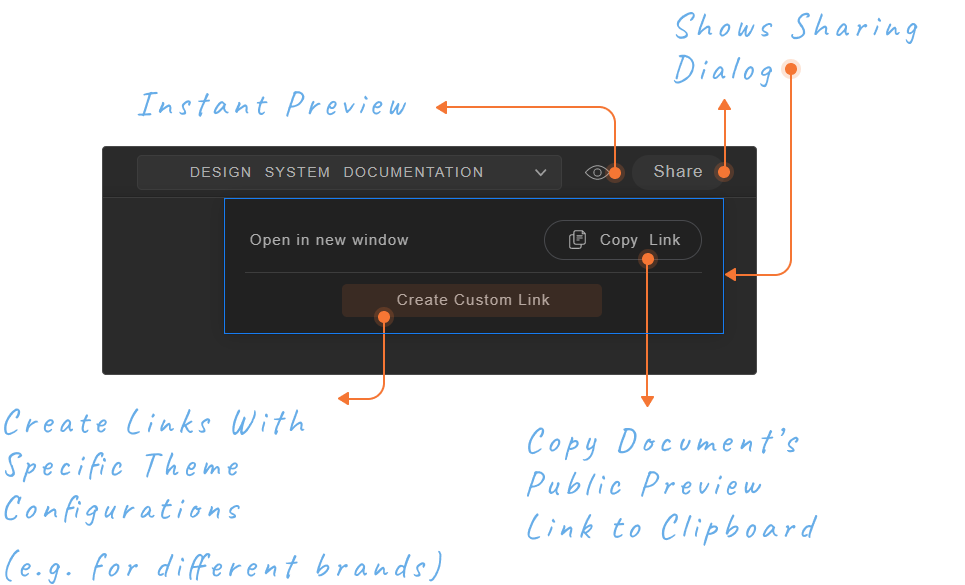
For example, if you are building a multi-brand design system and want to share your document with design tokens customized only for a specific brand, then create a custom link and configure the theme for that brand.
For example, if you are building a multi-brand design system and want to share your document with design tokens customized only for a specific brand, then create a custom link and configure the theme for that brand.